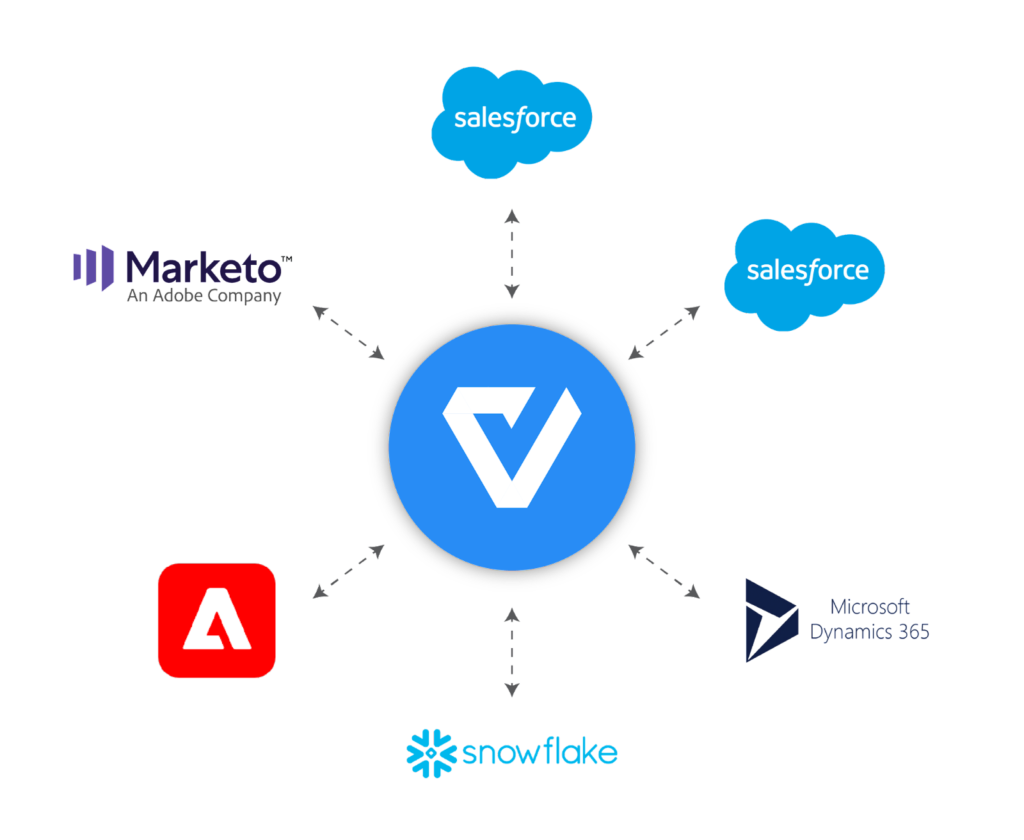
4-Step Guide to Multi-CRM Integration Success
Connect Marketo, an Adobe Company with Multiple CRMs
At Vertify, we work with a lot of marketers who are hyper-focused on creating the best and most efficient lead-to-opportunity workflow. The only way to convert leads to opportunities in an efficient manner is to orchestrate this operation with automation technology.
Automated integration technology must be smart, easy to use, and flexible to serve its customers in today’s multisystem, best-of-breed marketplace. Unfortunately, most of the market’s traditional integration platforms and native integrations are cumbersome, inflexible, and limited in their ability to tackle today’s multisystem universe.
One of the questions we hear is how to connect Marketo, an Adobe company, to multiple CRM systems. This use case is challenging because no native integrations support it, and other integration platforms typically fail to make the integration work properly. Usually, the request centers around connecting multiple Salesforce or Dynamics instances to a single or multiple Marketo instances. And, with the proliferation of the sales and marketing tech stack, additional connections are often on the docket.
Marketo supports native integrations with limited use cases to single instances for both Salesforce and Dynamics, so Vertify has helped customers connect a myriad of additional multi CRM uses cases for these systems as well as many other CRM systems into a single instance of Marketo. These use cases typically present themselves when an Enterprise M&A event occurs or when a legacy company has a global presence with departments spread across the world. The problem they face is not a simple one that native integrations and traditional iPaaS applications could solve out of the box. The good news is there is a solution for this, and that is what we will explore today.
The Groundwork
Before we jump into the deep end, let’s take a quick crash course into how organizations use Vertify to integrate a single CRM system with Marketo. With Marketo’s Vertify integrations, we empower the integration with a bi-directional sync, pulling in Lead, Account, Contact, and Customer Object data from the CRM into Marketo. This motion can be set on schedules within Vertify to run in near real time, which is up to every minute.
But the integration does not stop there. Using Vertify, the integration also pushes data back to the CRM. Within Marketo, Vertify may recognize that a new lead has been created or that a Lead has been updated. More often than not, these trigger tasks in the CRM that get associated with the updated Lead or Contact record for standard marketing activities such as email sends, opens, clicks, and form fills.
That is the gist of it. Now let’s get to the topic at hand!
Multi CRM
Allow me to get a little technical for a moment.
As Vertify extracts data from Dynamics into Marketo, we don’t have to use specific fields as the unique identifier or matching key. Instead, we make it completely customizable if the customer needs or wants to use a different unique identifier. We can even use multiple data points together as the compound unique key. This capability is another differentiator between Vertify and native integrations – Vertify can decide how we want the records to match and when new records should not be created. Also, Vertify can choose which records are allowed to flow through to the CRM from the start. With native integrations, you have no control over this, so everything in Marketo ends up in your CRM, making this another barrier to multi-CRM use cases. It ends up being a lot of noise.
Let’s go ahead and walk through your 4 step guide to Multi-CRM integration success using Vertify.
Step 1
Do you know how many CRM systems you need to integrate with Marketo? This is a good place to start. Everyone’s needs and business processes are different, so it is critical to work with a flexible and highly configurable application.
Remember that Vertify is built off of a hub and spoke integration model, meaning Vertify pulls all relevant data from each system being integrated into Vertify first. Then it pushes this data to the systems that need to receive it, giving you the power to roll out various, flexible integration techniques. It’s one of the reasons our customers choose us as their multi-CRM integration partner.
Suppose you are integrating multiple Dynamics, Salesforce, or NetSuite instances to a single Marketo instance, or you are using a mixture of CRMs to a single Marketo instance. In these cases, you will simply be able to integrate using a Direct Connection with each of these systems, which is generated out of the Vertify integration hub. This setup will even allow you to set one system as the primary integration and all the others as secondary integrations.
You won’t find this flexibility from other integration tools on the market that force you into a Frankenstein integration with several point-to-point connections and no real continuity between systems. Nobody wants that!
Step 2
Duplicates and bad data are a huge problem for Native and Archaic integration tools. They are also a problem for systems like Marketo and Salesforce when duplicates and dirty data are allowed to pass from system to system. Therefore, you must work with a smart integration application that transforms, dedupes, and merges accurate information.
Vertify has the most robust transformation capabilities in the market to solve this age-old dilemma. These capabilities give you the power to decide which email addresses are to be treated as the email address of record. In addition, Vertify can automate deduplication allowing for clean data transformation. The merge logic built into Vertify is intuitive and robust, giving you the confidence that your source and target systems remain clean and clutter-free. When using a traditional iPaaS solution or a native integration, your choices for cleaning and deduping require finding another vendor to aid these efforts or struggling with dirty data problems.
Those are not acceptable choices. Don’t accept the status quo!
Step 3
Mapping fields should and can be a fun exercise. Before flipping the switch on your integration, decide which CRM fields to pull into Marketo and vice versa. You will need to determine how to store the information—store the data within Marketo contact records as part of an associated account record or within specific customer objects.
But I want you to take a deep breath for a moment. This step in the process can be daunting on your own and why Vertify does not leave you to fend for yourself. You will have your own Vertify Customer Success Manager (CSM) to ensure mapping success. In addition, we have best-practice templates for these integrations so you don’t have to start from scratch. Instead, you’ll start from a tested, tried-and-true best practice integration that you can then customize to fit your needs.
Your CSM will be with you every step to ensure that your business processes are followed and that best practices are top of mind. We will walk through both Inbound and outbound mappings, merge rules, and all associated transformations. Think of your Vertify CSM as your integration wizard!
With Vertify, you can easily choose to update just the primary CRM for environments that share the same types of CRM systems. You can also update secondary CRMs with ease.
The key takeaway is that Vertify is highly configurable and flexible. In addition, our partnership with Marketo empowers it to be quite flexible in how you can upload data into the system and send information back to CRM and other backend systems.
Be sure to spend the time with your CSM to make sure your requirements are mapped out and clear.
Step 4
Integration mappings and transformation parameters are now defined. Congrats!
Now it’s time to schedule and launch your integration. For enterprises, we prefer to use a sandbox to test your integration before we connect your CRM/CRMs with the actual production instance of Marketo. It is a good standard practice to consider.
Vertify allows you to easily and intuitively schedule your integrations to run as quickly as every minute, depending on your organization’s needs.
Final Word
Remember that you can use these four steps to quickly get different aspects of the integration live. For instance, if you need one part of your integration mapped quicker than another, like lead to opportunity mappings, you can start with that specific setup. This approach allows you to experience a fast time to value; then, you can move on to other parts of the integration.
Integrating your multiple CRM world with Marketo should not be a worry if you are a large enterprise. You have many things to focus on as an enterprise marketer and data team. Focus on those high-priority items and let Vertify focus on ensuring your data is flowing, clean, and trustworthy. Click here to learn more about how Vertify can help.