
Shifting Gears: A Step-by-Step Guide on Seamlessly Migrating to a New Marketo Instance
Businesses are constantly seeking ways to optimize their marketing automation processes, and if you are reading this blog, you are no exception. Marketo Engage, a leading marketing automation platform, is a popular choice among enterprise businesses for its robust features and capabilities. However, as your organization grows and evolves, you might find the need to migrate from your current Marketo instance to a new one.
This is commonplace when upper mid-market and enterprise companies expand systems and introduce new technologies. Here at Vertify, we often see this as a necessity when businesses are undergoing mergers and acquisitions and/or when they are looking to automate the flow of data between Marketo and multiple CRM instances. While this may sound like a daunting task, the process is surprisingly straightforward and manageable when approached with the right strategy.
After years of walking through this with clients, we found it important to write on this topic, specifically to bring comfort to those that may be embarking on this migration journey. You might be surprised at just how simple and straight forward the migration process is.
Let’s explore the steps for a seamless migration now, and check out a sample migration project plan below!
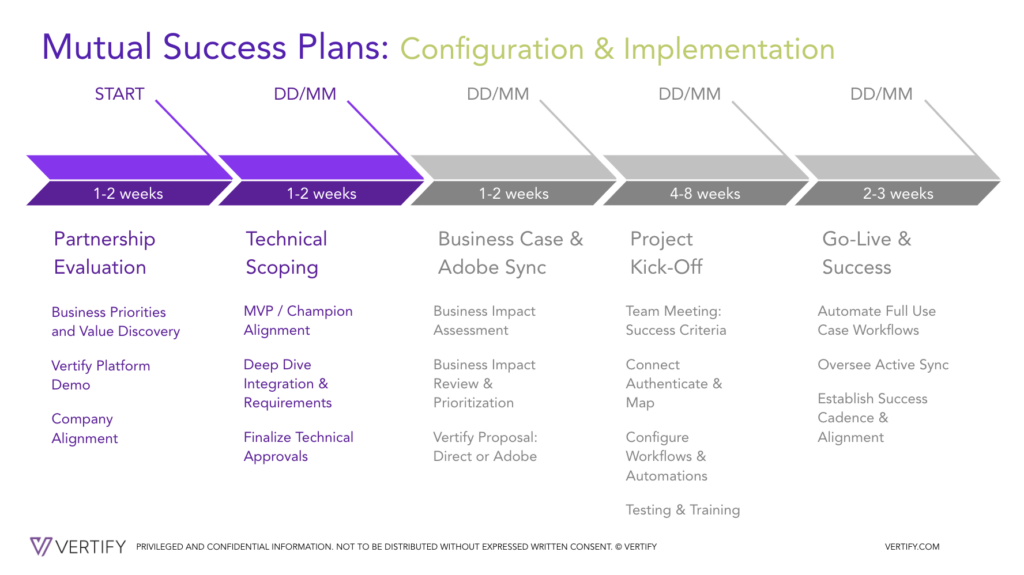
Step 1: Define Your Migration Goals
Before diving into the technical aspects of migration, it’s crucial to establish clear objectives for your migration project. Ask yourself questions like:
- Why are we migrating to a new Marketo instance? What problems are we trying to solve or what goals are we hoping to achieve?
- What specific data or assets do we need to transfer?
- Are there any improvements or changes we want to make during the migration process?
- Is there a Marketo partner that we should engage in this exercise?
- Can our integration and data management partner help?
By having a well-defined set of goals, you can streamline the migration process and ensure that it aligns with your organization’s broader marketing strategy.
Step 2: Audit Your Existing Instance
The next step is to conduct a thorough audit of your current Marketo instance. This audit should encompass your data, campaigns, assets, and integrations. Document all your Marketo assets, including emails, landing pages, forms, and programs. Identify any integrations with third-party tools or CRM systems that need to be reconfigured in the new instance. This audit will provide you with a clear picture of what needs to be migrated. And, it won’t take long!
If you are working with Vertify as your integration provider, we will work on this alongside you during the auditing process. You won’t be alone, and we can help ensure a smooth, trustworthy, and thorough experience.
Step 3: Create a Migration Plan
With your goals and audit results in mind, it’s time to create a comprehensive migration plan. This plan should outline the following:
- Data migration strategy: Decide how you will transfer lead data, lists, and other relevant information to the new instance. Once again, Vertify can help you with this.
- Asset migration strategy: Determine the order and method for migrating assets like emails, forms, and landing pages.
- Testing and validation: Establish a plan for testing assets and workflows in the new instance to ensure everything functions as intended. Working with both Marketo and Vertify, you will be guided through this process as well, with best practices applied.
- Downtime and cut-over strategy: Plan for a downtime window during the migration, and communicate this to your team to minimize disruptions.
Step 4: Set Up the New Marketo Instance
Before migrating any data or assets, you’ll need to set up your new Marketo instance. This involves configuring user roles and permissions, working with Vertify to establish integration connections and workflows, and ensuring that your instance aligns with your marketing strategy and objectives.
Step 5: Data Migration
Data migration is obviously a critical step in the process. Marketo provides various tools and options for migrating data, including Marketo’s native data import tool. And, with Vertify as your integration provider, we too can empower you with a migration solution to speed up the process and ensure that it stays in line with your longer term data management goals. Vertify will help you to carefully map your data fields to ensure a seamless transfer of lead data and historical information.
Step 6: Asset Migration
Once your data is safely transferred, it’s time to migrate your marketing assets. Best practice advises to start with email templates, forms, and landing pages. Marketo’s export and import functionalities can help with this process as well. Additionally, ensure that all links and dependencies within your assets are updated to reflect the new instance’s structure.
Step 7: Testing and Validation
After migrating your data and assets, it’s crucial to conduct thorough testing and validation. Test all Smart Campaigns, workflows, emails, and forms to ensure they function correctly in the new instance. Address any issues promptly to minimize disruptions to your marketing operations. The Marketo team and/or the Vertify team can help you address any issues that may arise.
Step 8: Communication and Training
Effective communication is key to a successful migration. Keep your team informed about the migration timeline and any potential downtime. Additionally, provide training and resources to ensure your team is proficient in using the new Marketo instance. When Vertify is involved, we insist on clear and concise communication. With good communication, anything is possible!
That’s a Wrap
Migrating to a new Marketo instance may seem like a complex undertaking, but with a well-defined plan and careful execution, it can be a surprisingly straightforward process. Partner involvement can make this a seamless experience for you and your teams. By setting clear objectives, conducting a thorough audit, creating a migration plan, and following best practices for data and asset migration, you can ensure a smooth transition. Embrace the opportunity to optimize your marketing automation processes and leverage the full potential of Marketo to drive your marketing success.
Vertify offers a broad suite of automated data integration solutions, complete with data cleaning tools and automated multidirectional integration between over 80 platforms, including multiple CRM integrations at scale. Get started today, and see Vertify in action.